Today we will be covering the very simple task of adding additional domains into your hosting account. The majority of our plans allow for multiple domains to be setup under the same hosting plan.
In cPanel every top-level domain you add, after your primary domain, is referred to as an ‘addon domain.’ These domains are completely independent of each other (and the primary domain).
To add an addon domain, you will login to your cPanel and look for the domains category. Once found, you will click on the very first icon “Addon Domains”
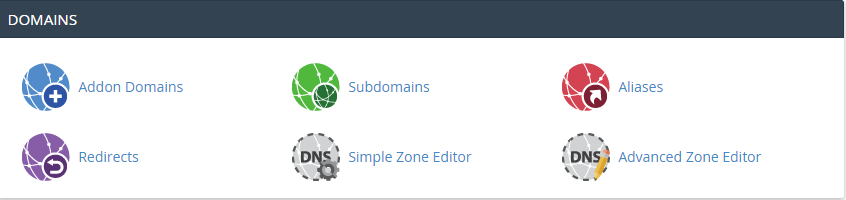
On the next screen you will be given a text box to fill in your new domain name, as well as manually specifying a username/subdomain and the document root for each addon domain:
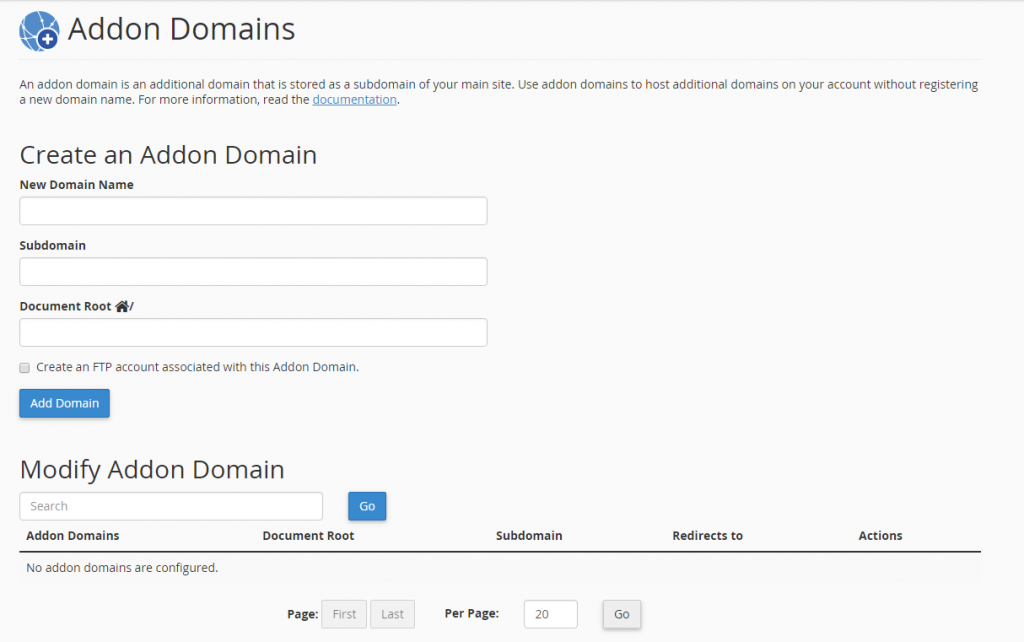
A nice trick for these fields is to simply press the “Tab” key on your keyboard after typing in your domain name to auto-populate the remaining fields:
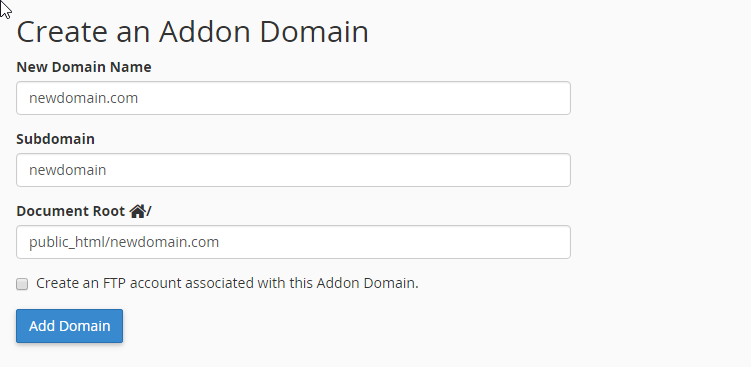
Click “Add Domain” and the domain name has now been successfully added to your cPanel. You are now free to create email addresses, install your favorite CMS, forward the domain, control the DNS, etc.