Today we will go over getting started with the Host Boogie template-based Site Builder. This is accessed directly from your cPanel, and is incredibly easy to get started with.
As we have previously, we are working out of the Paper Lantern cPanel theme (which is the default cPanel theme of all hosting accounts) if you are using the X3 theme, the cPanel category will like slightly different.
From cPanel’s Software category, choose the Host Boogie Site Builder:
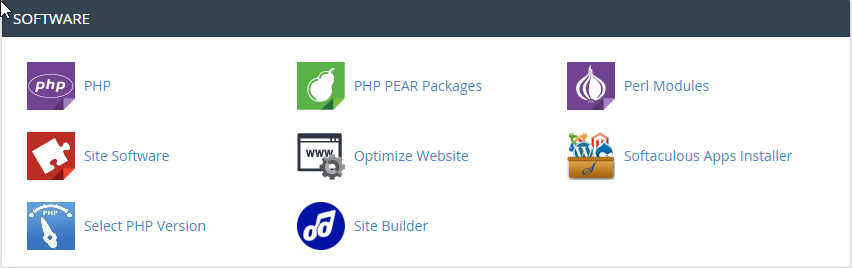
You will now be taken to a screen that will list all domain names you currently have setup in your hosting account:
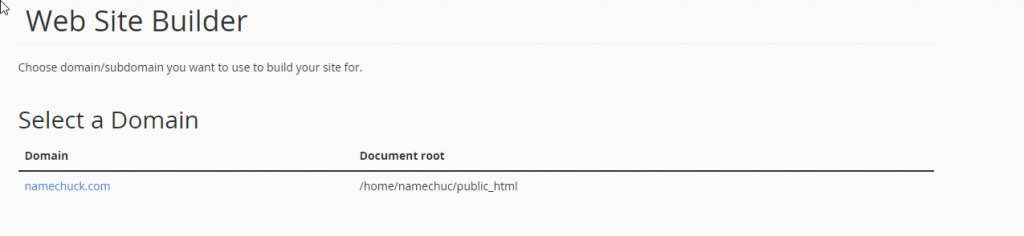
Choose the domain name you will be working with and you will be immediately taken to the next screen, where you can choose your template. There are hundreds of templates to choose from, varying in functionality, design, category, etc. Browse through, and choose the template that best fits your need and activate this template:
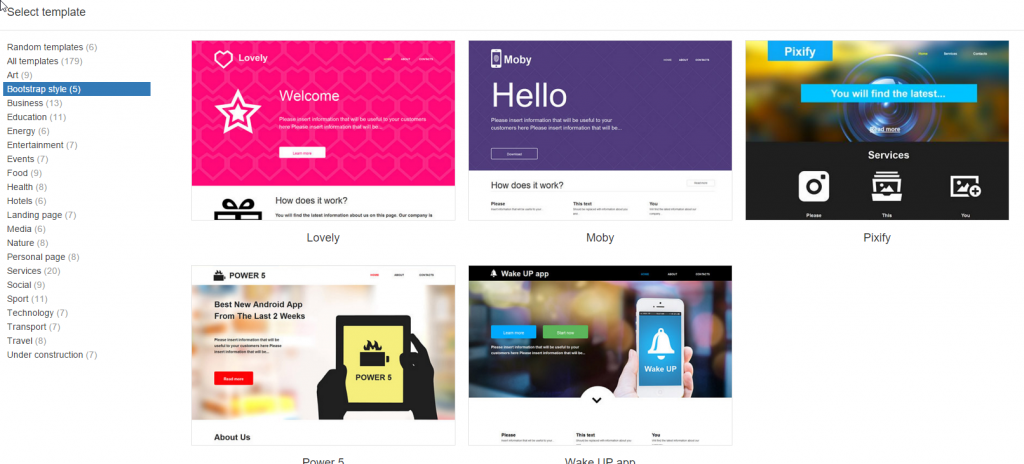
Once you have activated your template, you will be taken to the Getting Started screen, which has some basic steps to walk you through getting started on your new site:
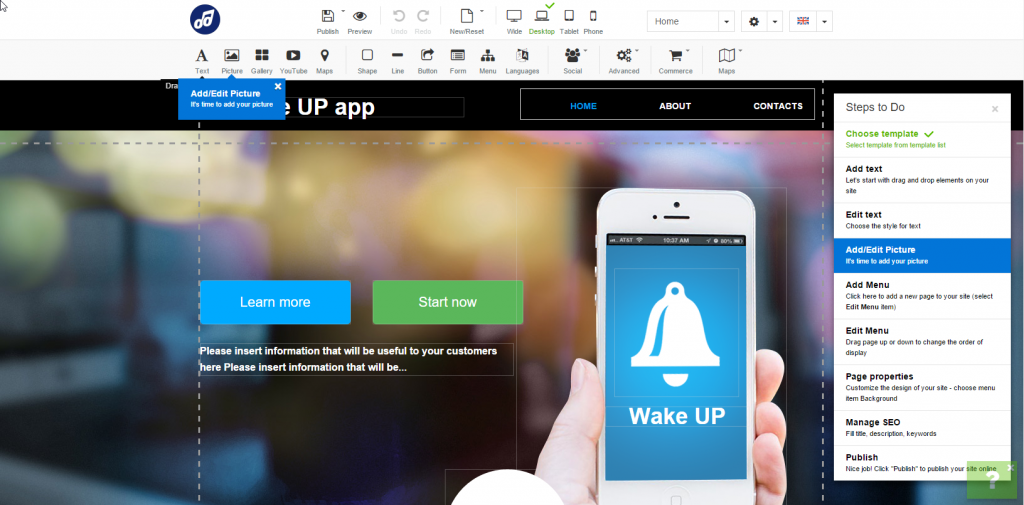
That’s it! You are now ready to begin designing your site. Our site builder makes it incredibly easy to begin designing some powerful websites simply by clicking a field, adding your personal content, and publishing your website to your domain. We will cover more advanced editing features next time. As always, please reach out to support if you have any immediate questions!